Selling Profile — Product tab
This tab has information related to ebay listings. It’s title, description, image size and others.
Fields available on this page:
- Item Title — the title of the product on eBay. You can use a special variable like [product_name] (read more about Variables in PrestaBay module) that changes by PrestaBay to an assigned product name. Important: length of title limed by eBay to 80 symbols.
- Item Subtitle — use in addition to the title. Provides more keywords when buyers search in titles and descriptions
- Cut Item Title to 80 Chars — when an option is enabled PrestaBay module will check product title for length. When length extend 80 chars (this is eBay restriction) it was automatically cut to 80 symbols.
- Item SKU — allow seller connect ‘PrestaShop Product Reference’ to ‘eBay Custom Label’ (also named SKU)
- Item Condition (only Selling Profile mode) — the condition of eBay item. These fields accessible only when selecting eBay Category (you can select a category on the General Tab). Available values depend from the selected eBay category. Some of ebay categories don’t have any values and field is not required.
- Item Condition Description (only Selling Profile mode) — allow defining additional condition description (for used items). Accept any of the available PrestaBay variables.
- Item QTY — number of product items that will be sent to eBay and available for purchase. Available options values:
- Single Item — only one item send to eBay. For auction type “Auction/Chinese” only this option available (automatic synchronization does not work)
- Product QTY — assigned PrestaShop product quantity will be sent to eBay
- Custom QTY — you can specify a custom number of items that will send to eBay (automatic synchronization does not work)
- Not more than QTY — send to ebay PrestaShop product QTY but only if it’s not extended provided value, otherwise send provided QTY value. The function allows a limited number of ebay listings and gets all benefits from automatic synchronization.
- Reserve in PS QTY — the provided value of QTY will be reserved in PrestaShop. Ebay QTY = PrestaShop Product QTY - Reserved QTY
- VAT Percent — VAT rate for the item, if any. When the “VAT Percent” is specified, the item’s VAT information appears on the item’s listing page. To specify a “VAT Percent”, a seller must have a VAT-ID registered with eBay and must be listing the item on a VAT-enabled site.
| NB! VAT percent that sends to eBay applies to exist eBay Price. eBay Item Price already includes specified VAT. If you need to increase PrestaShop product price to specific percent you can do this in “Price Tab” used custom multiplier coefficient |
- Gift Icon — this parameter allows the seller to offer one or more gift services to buyers, and a generic gift icon displays next to the listing's title in search and view item page.
- Use Multi-variation — allow you to list multiple combinations of a product including color and size in one eBay listing. This option not supported by all eBay categories and marketplaces.
- Send Images for variation (only when Multi-variation enabled) — allow transfer image for every multi-variations combination.
- Ignore Variation Attributes — allow define a list of comma-separated attributes that will be ignored when products exported to ebay. For example “Color, Size, Material”. QTY for ignored attributes will be added to another variation group. All ignored values will be added as custom “Item Specifics”
- Include Product EAN/UPC/MPN/ISBN — activate the possibility to transfer product identifiers to ebay. Data for these fields are mandatory for 90% of ebay listings. Ebay EU marketplaces required to send EAN code, eBay AU/US/CA required to transfer UPC number. Even if your product doesn't have EAN/UPC code please activate the corresponding option according to the selected marketplace.
- Send Identify for Variation — tell module send identify for variations options.
- Send SKU for Variation — sending combination product references to ebay as SKU. Please notice that ebay required to have a unique SKU identifier for every available product option
- Product Identify Not Available — if your product doesn’t have EAN/UPC code please activate this option. This will tell the PrestaBay module to send the special string “Does Not Apply” to ebay if the product identifies not available.
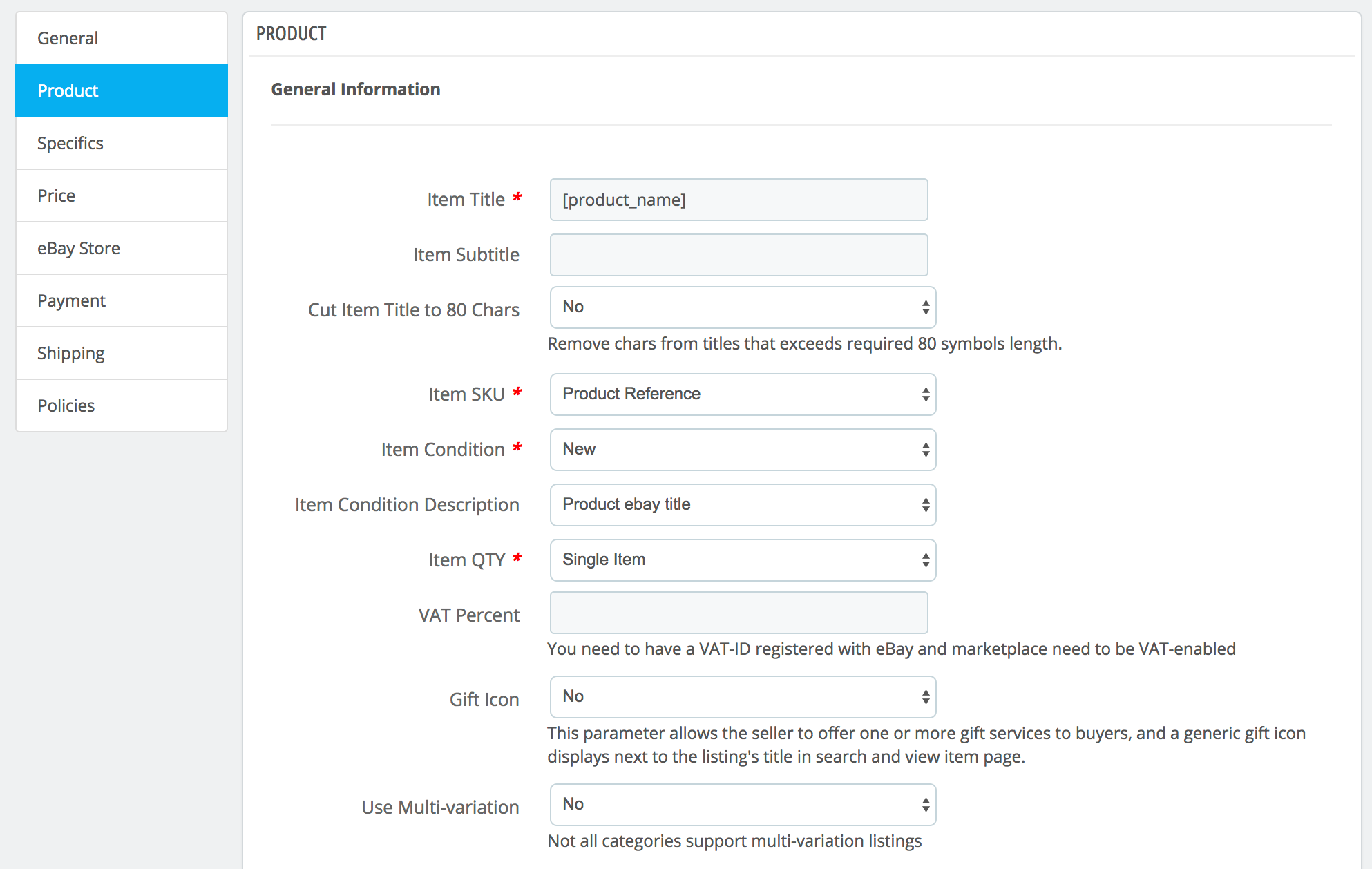
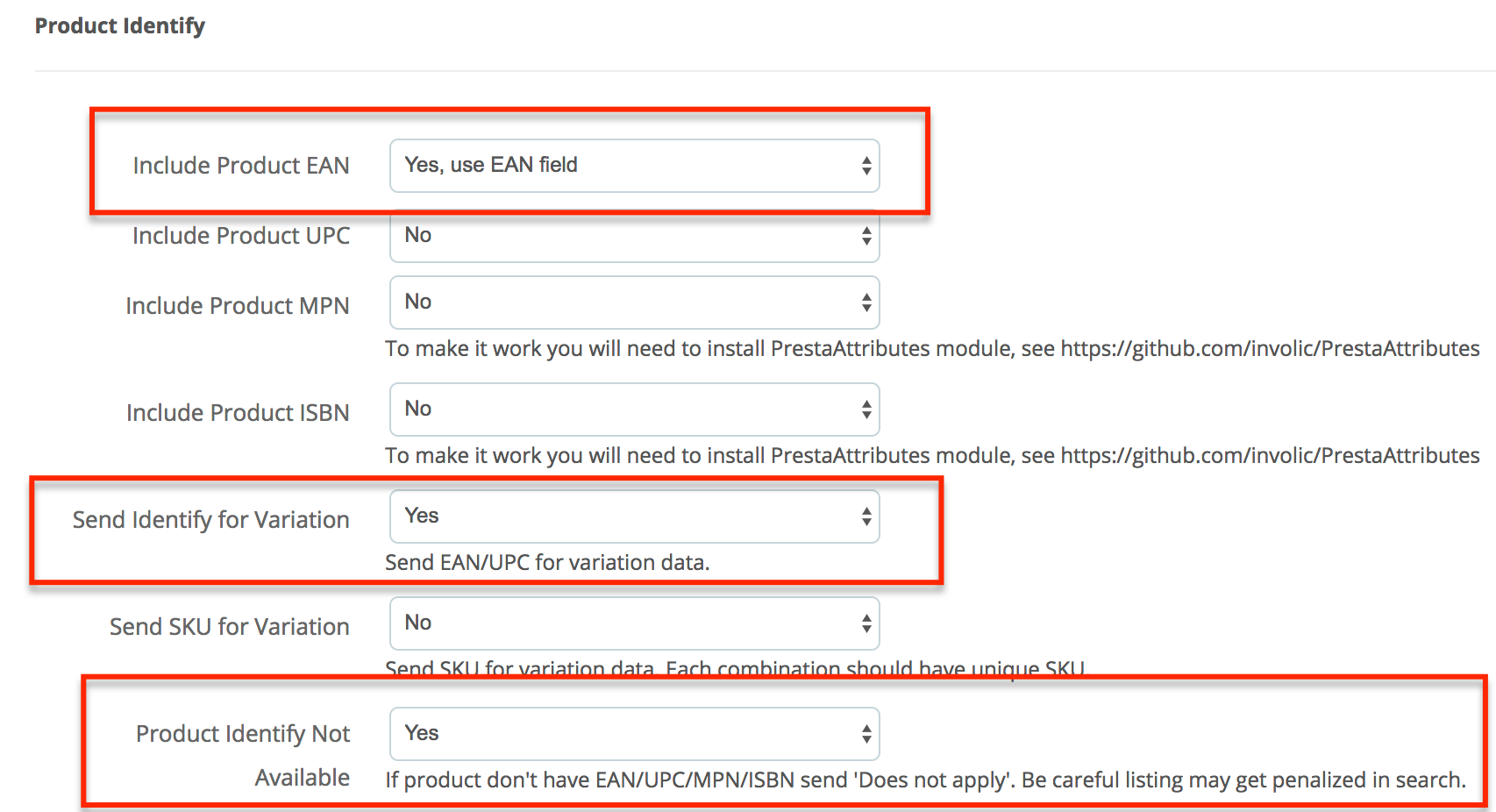
- Best Offer — allow activate possibility to purchase a “Buy It Now” item at the price suggested by a buyer. The seller can accept an offer, reject it, or make a counteroffer.
- Minimum Offer Price (only when Best Offer enabled) — specifies the minimum acceptable best offer price. The offer that is below this value is automatically declined. Please specify it in percent.
- Auto Accept Offer Price (only when Best Offer enabled) — the price at which the best offers are automatically accepted. The offer that is of this value is automatically accepted. Please specify it in percent.
- Listing Enhancement — allow activating different listing enhancement to get more sales. Please refer to ebay help for more details.
- Image — allow selecting what Product image will be used from ebay listings
- PrestaShop Image Type — type(size) of PrestaShop product image that will be used for ebay listing. Please notice ebay recommended minimum size of image is 500px
- Gallery — specify required or not additional images that describe an item. You can choose to show from 2 to 12 additional images that will get from PrestaShop product information.
| NB! The following sites has free gallery support: US, CA, CAFR, ES, FR, IT, and NL. |
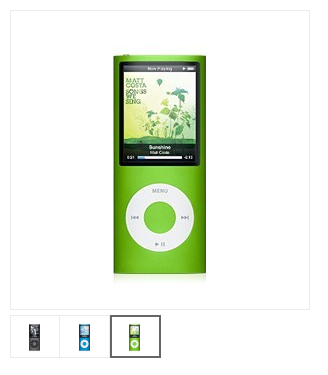
- Gallery Type — additional enhancement options for ebay gallery
- Photo Display — additional enhancement for ebay item image. For example “Super Size” option will activate “zoom” for image
- Hit Counter — the option allows you select the type of counter used for eBay Listing. A counter is a free tool that counts visits to your listing. By using a counter, you’ll know the number of times your listing has been viewed by visitors. A counter can help you determine how interested buyers are on your item.
- Description — description of an item that will send to eBay. The next options is available:
- Product Description — PrestaShop assigned product description would send to eBay
- Custom Template — special template used to generate the eBay item description. After selecting this option you will see additional text area fields. We do not suggest using this option. Please use “Description Template” instead.
- Description Templates — list of one already create templates for eBay items. Please read more to get more information about using a custom HTML template for eBay and separate it from the template.
