Create new Selling Profile
For creating new “Selling Profile” click on the button “New Profile” on page “Catalog—>eBay—>Selling Profiles”
Inside the new page, you will see “Form” with necessary ebay information.
The form contains 8 tabs.
- General – main information about eBay Product (Marketplace, eBay Category, Auction Type, etc)
- Product – information related to the product (Title, QTY, Description, etc)
- Item Specifics – product specifications related to the selected category (Brand, Color, Size, etc…)
- Price – ebay item selling price and currency (Start Price, Reserve Price, Buy Now Price)
- eBay Store – eBay Store category selector. Information on this page available only if the eBay account has a store subscription.
- Payment – list of available payment methods for purchase ebay item
- Shipping – Domestic and international delivery methods available for ebay buyer
- Policies – return policy configuration
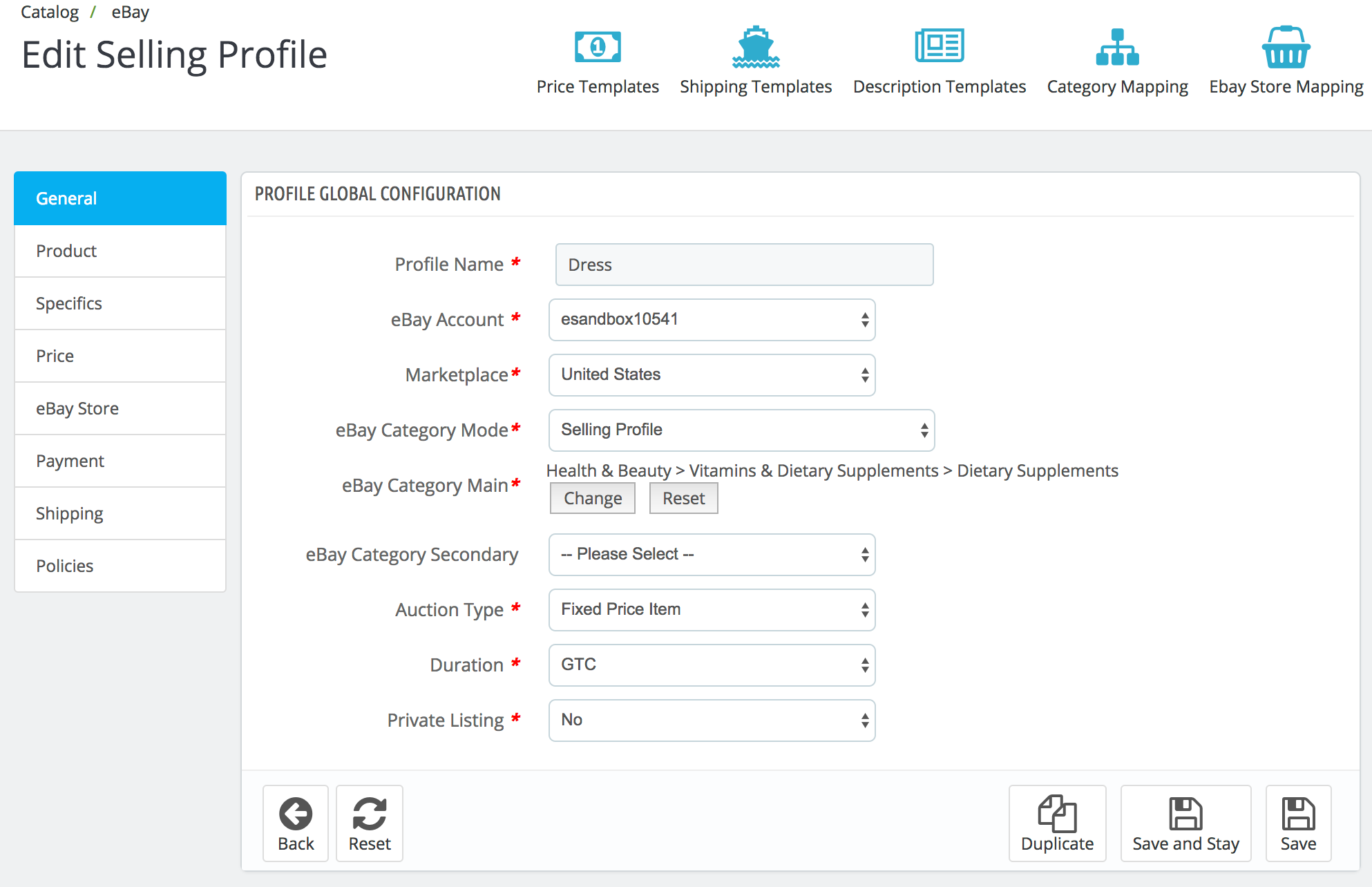
On the bottom of “Selling Profile“ form located control buttons:
- Back — Return to Selling Profiles List without saving current changes
- Reset — reset form changes to last saved values
- Duplicate — applied to profile edit, create the same new profile without title information.
- Save & Continue Edit — save the current change and return to the same form
- Save — save changes and return to available Selling Profiles List
