How Flash Actions works
When you select one of the Flash Actions in the menu, PrestaBay module will try to get all products from Selling Lists (based on the page this could be one Selling List, All Selling Lists or selected Selling Listings) that match a condition.
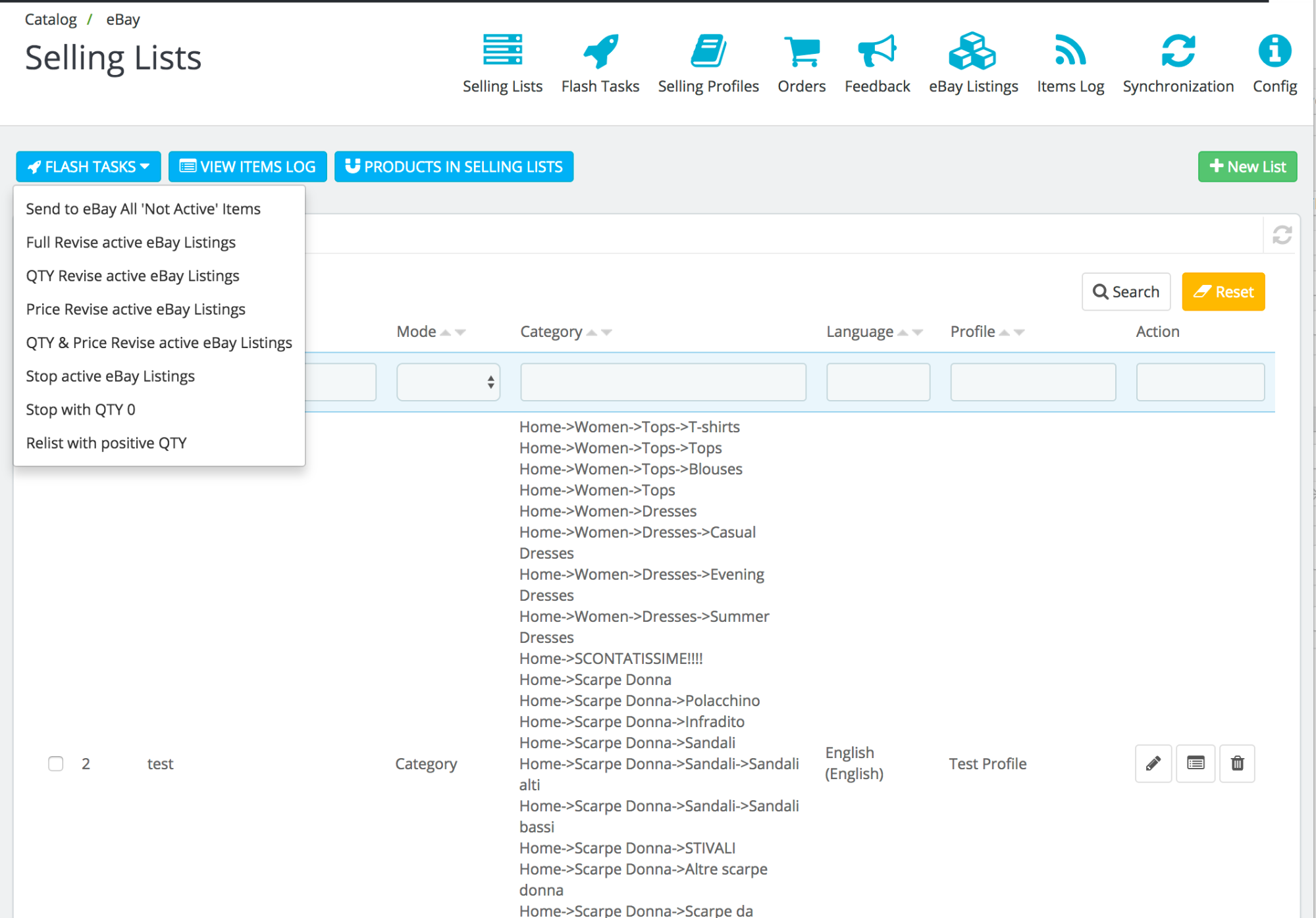
For example, if you select “QTY Revise all active listing” module will try to find all listings that currently available on ebay for performing Flash Actions.
As soon as the list of product defined then module will start Flash Actions.
- Reserve a Flash job – create a new flash job in ‘Reserve’ state. Later we will add information to it
- Get number of Selling List that need to be processed and product inside it
- For each of Selling List get a number of products and collect information required to perform an action. For example for QTY/Price revise we will need to know ebay item id, product qty, and product price.
- After information for block of products is collected, it transferred to ebay and appended to reserved job
- Module continues to collect information about products and append it to the reserved job. This continued to all selected Selling List and products inside it that match criteria.
- As soon all information is added to the reserved job, the module sends a command to start background operation on it.
- On this step, all active actions from your side are ended. Rest will be performed by ebay and module in automatic mode
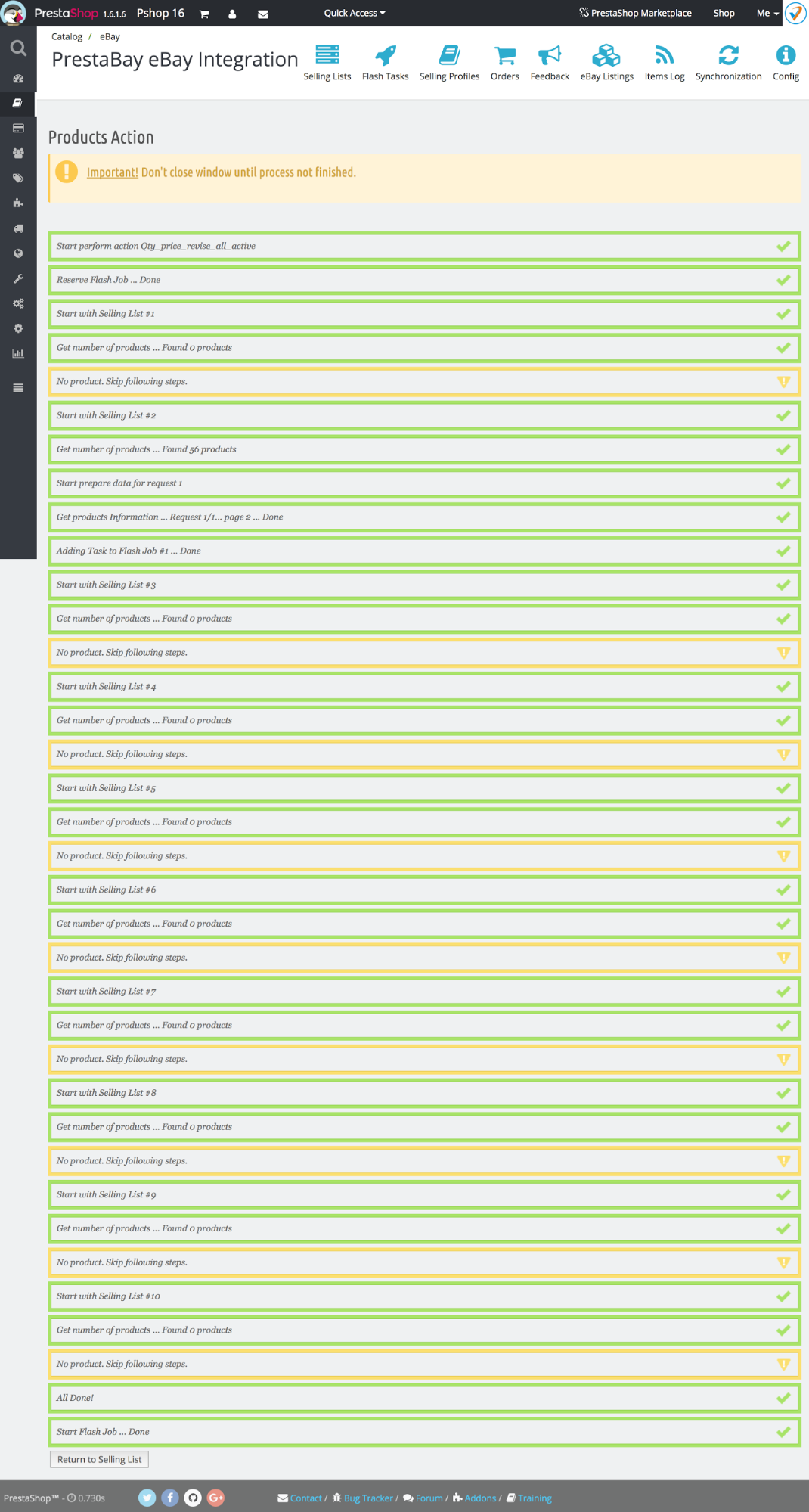
After job started following operations happen.
- Ebay try to perform a selected action (list, revise, end) with all information we send to him. For 400 items this usually takes around 10-12 minutes.
- PrestaBay module with a synchronization task does a regular check for a created job. With set-up, cron job check performed every 5 minutes
- As soon job is done, the module tries to receive a result of the execution. As soon as result received it apply for every listing that takes action on it
