Create New Price Template
To create a new ‘Price Template’ navigate throw PrestaShop backend menu: Catalog—>eBay—>Selling Profiles—>Price Template and then click on “New Price Template”.
Each ‘Price Template’ contains a list of conditions. At least one condition needs to be added in order to save a template.
Condition in ‘Price Template’ it’s terms combination: condition value source, price range, ebay price value source, price coefficient.
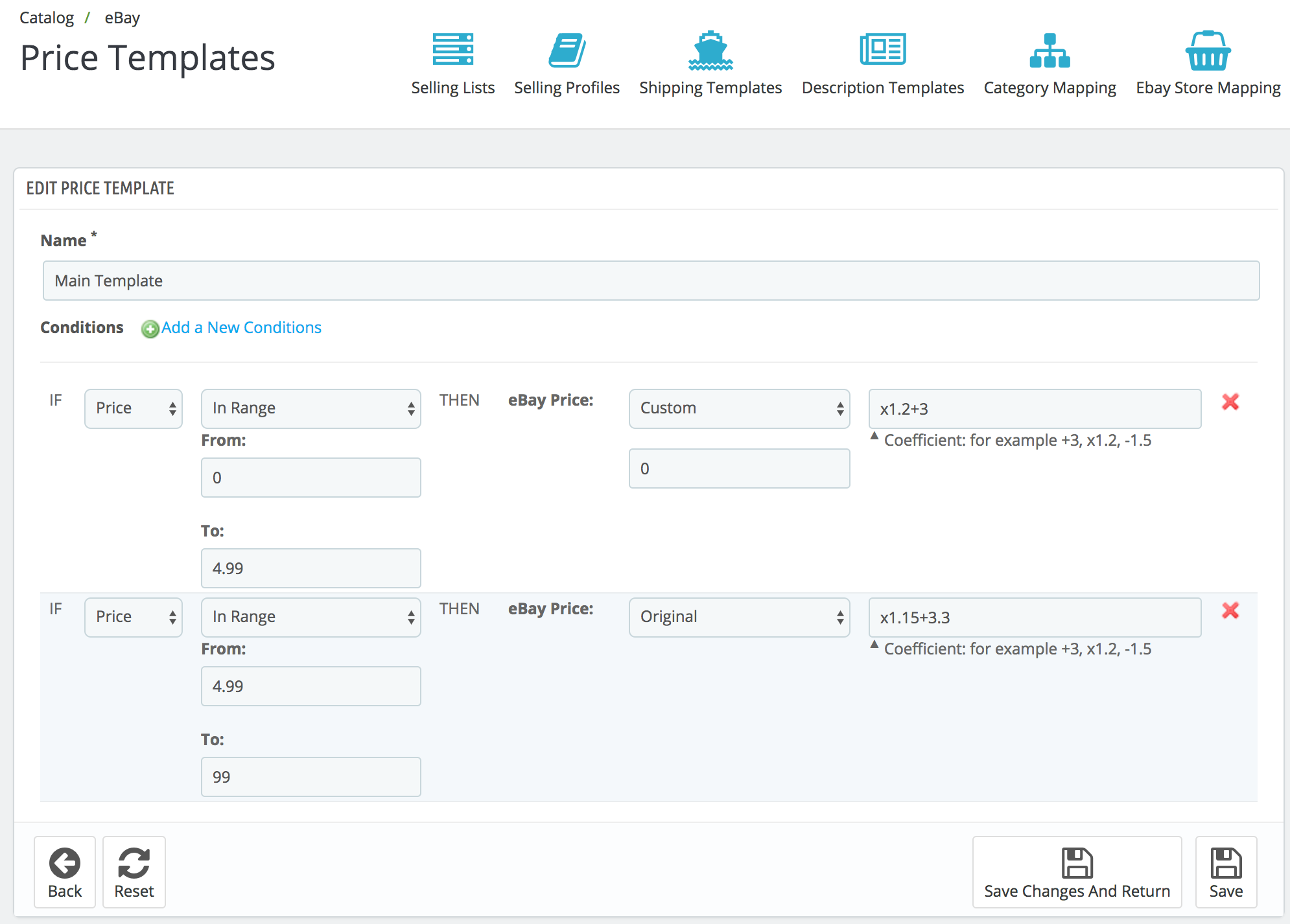
Condition Value Source — indicate what should be used for comparison value. Available options are Price and Weight.
Price Range – has two options: Any and Range.
When choosing the "Any" option then this condition will be applied independently of other conditions values.
When choosing "Range" it’s required to provide ‘Low’ and ‘High’ range for original product value source (Price/Weight) that activates current condition.
Price Source — where get a price for eBay item. Possible choose ‘Original Price’ and ‘Custom Value’. When select option ‘Custom Value’ please set a custom value that will be used for a price.
Coefficient – simplified mathematical expressions that apply to Price Source. PrestaBay module currently supports a few expressions:
Multiply — “x”
Plus — “+”
Minus — “-“
