Selling Profile — Payment Tab
This tab contains information about payment methods that the seller will accept when the buyer pays for the item.
Access to fields in this tab available only after your choose eBay Marketplace.
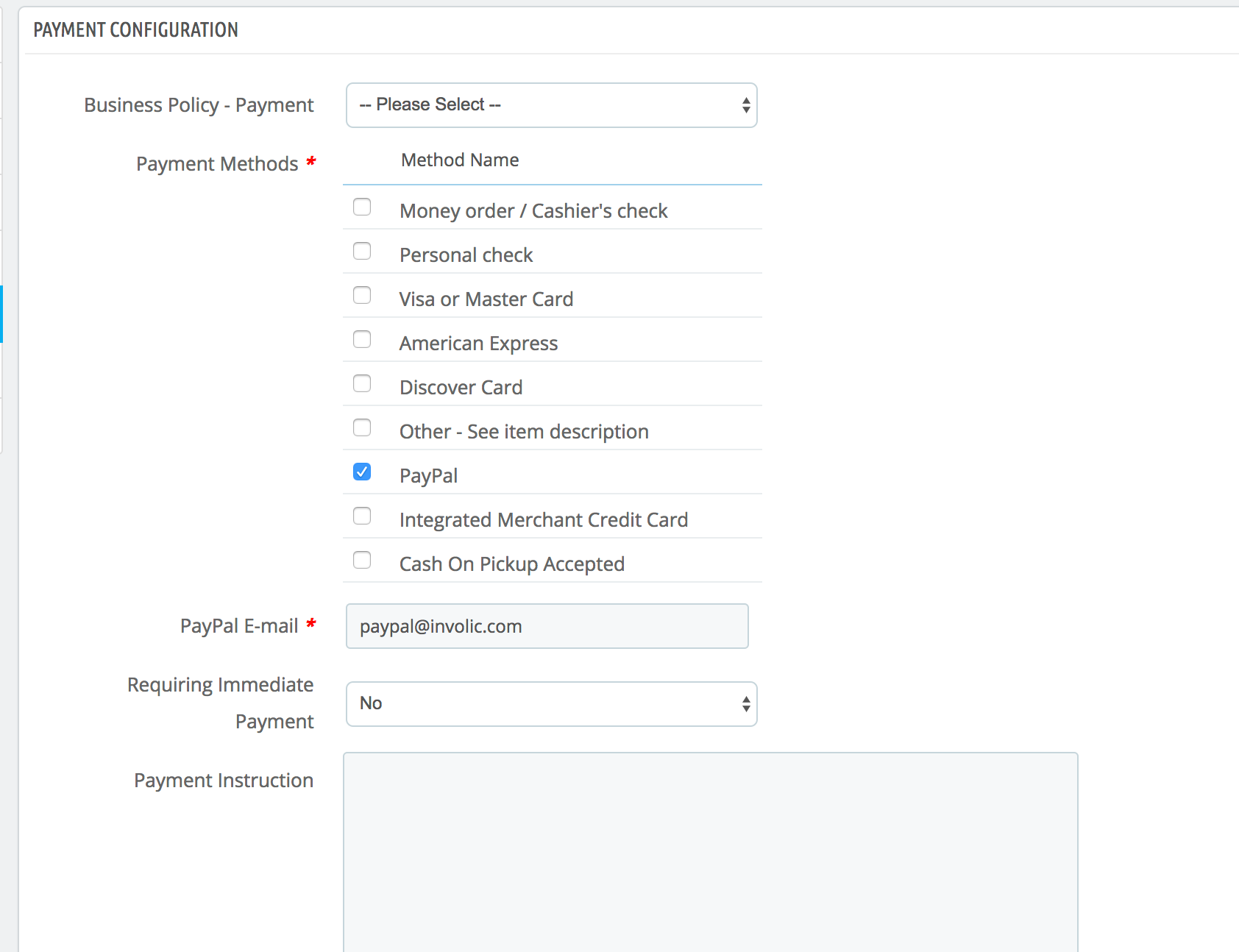
- Business Policy - Payment — list of all available Business Payment Policy for selected ebay account. Please notice, if you select Business Policy for one of the sections Payment, Shipping, Return you will need to select it also for other sections. Please check separate page of manual related to “Business Policy”
- Payment Methods (Payment Policy not selected) — identifies the payment method (such as PayPal) that the seller will accept when the buyer pays for the item. At least one payment method must be specified.
- PayPal E-mail (Payment Policy not selected) — valid PayPal email address for the PayPal account that the seller will use if they offer PayPal as a payment method for the listing. Required if you choose PayPal as a “Payment Methods”.
- Requiring Immediate Payment (Payment Policy not selected) — define that eBay items will require immediate payment after purchase. Only sellers with Premier or Business PayPal accounts can specify immediate payment for an item. Not all eBay categories support this option. Work when only PayPal specify as a payment method.
- COD cost (Payment Policy not selected)— only for eBay Italy. The field is shown only when select related payment method. Please set into this field cost for payment method “Contrassegno”
- Payment Instructions (Payment Policy not selected) — these instructions appear on eBay's View Item page and on eBay's checkout page when the buyer pays for the item.
