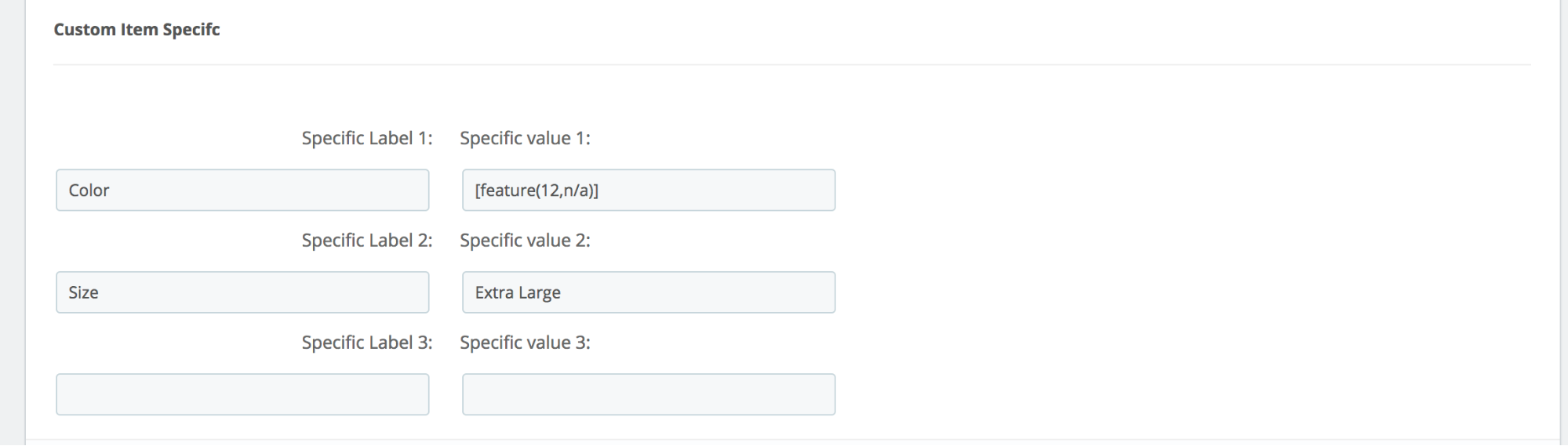Selling Profile — Item Specifics tab
Item specifics are details about the item you're selling. For example brand, size type, size, color, and style. These details appear at the top of your listing description, in a consistent format, making it easy for buyers to get the facts about your item.
Please notice fields in this tab available only for the “Selling Profile” mode of “category”.
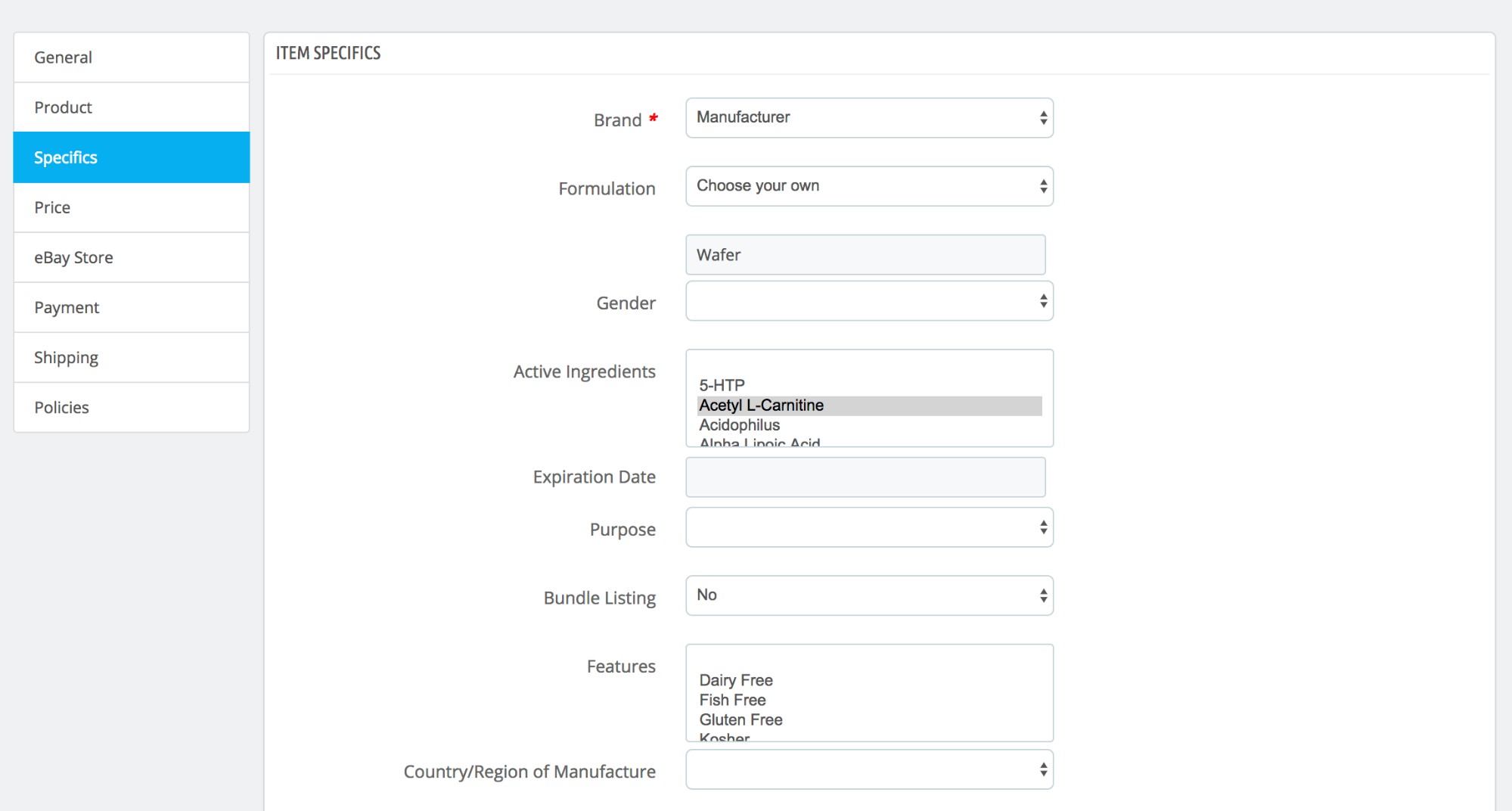
Some of eBay specific have already pre-filled values that available as the drop-down list. Most of the time this values more than enough. But sometimes your business specific information missed. For this case in PrestaBay have a feature that allows you set a custom value for such type of specific or select on attributes from PrestaShop product.
In the picture above you can see a custom value that provided for attribute “Formulation”.
Any “custom value” is support “PrestaBay Variables”
You can skip filling some of the required attributes if same attributes used in your multi-variation listing. For example, when you try to list items to "Clothes & Shoes" eBay category mostly on time you need to specify “Size”. Very common that attribute “Size” already set into PrestaShop combination product. Please just skip filling this eBay specific. This will be correctly handled by PrestaBay.
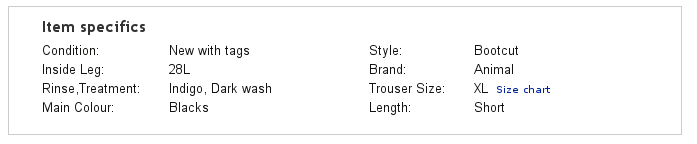
The content of the “Specific” tab shown only after you choose “eBay category” on the General tab. Some of the specifics may be required for a category that you select. Please fill this fields before save “Selling Profile”.
Please notice in 90% cases ebay required provide information about "Brand" and "MPN" (Manufacturer Part Number). If you don't have an MPN number for your listing, feel free to select "Does Not Apply".
Custom Item Specifics
You can also create your own product item specifics. For doing this please fill “Custom Item Specific” inside Selling Profile and Category Mapping.
To add new specific you need to provide a name and it's value. If one name already exists in normal pre-defined specifics, data will be rewritten with custom.
The module allows you to specify any custom variable inside value, the same way as you can do inside the Description template (please see PrestaBay Variables for more details).